Are you looking to make your financial application the go-to choice for prospects over your fierce competitors?
Want to know the secrets behind a high-conversion, low-abandonment digital experience that hand-holds wary applicants across the finish line?
In this persuasion comparison, I compare three high-performing apps – from a Bank (CapitalOne) and two startups (AutoPay, Carvana) to see who does it best and who fluffs their lines.
Dive in to get the right strategies that engage users and drive conversions.
First Impression
Creating a Positive First Impression in Financial Apps
When it comes to mobile check my rate applications, the first impression is crucial. Carvana prioritizes form completion, addressing important questions about application time and credit score impact. However, the abundance of form fields and lack of information on requirements can be overwhelming for users. On the other hand, Autopay gets prospects started right away with a clean and clutter-free initial UI, focusing on saving money in just a few minutes. The insight here is clear: first impressions matter a ton, especially in financial apps that can induce anxiety. To ease people in, it’s essential to radically simplify the first screen, making it as user-friendly and stress-free as possible.
Action List:
- Streamline the initial UI to focus on essential information and minimize clutter
- Clearly communicate application time and credit score impact to address universal questions
- Provide clear and concise information on form field requirements to reduce user anxiety and confusion.
User Inputs
When it comes to designing user inputs for mobile check my rate applications, it’s important to set the right tone from the start. Autopay’s simple fields and persuasive language, such as ‘Let’s Get Started’, create a positive user experience. Additionally, the inclusion of information about no-credit impact and available phone numbers adds a nice touch. On the other hand, CapitalOne’s approach is hindered by excessive wordy copy and unnecessary complexity, such as the use of a question mark icon in a single action button. To improve user experience, consider simplifying the content and design, and addressing autofills, Camera API, and Vendor integrations. Here are some actionable steps to take based on these findings and insights:
- Simplify the initial user input process by using persuasive language and minimalistic design, similar to Autopay’s approach.
- Streamline the content by using fewer words and a simple bullet list for important information, as opposed to CapitalOne’s wordy copy.
- Consider the placement of icons and buttons to ensure intuitive user interaction, such as moving the question mark icon outside the single action button.
- Address potential user errors, such as the accidental activation of the view product terms link when trying to sign in, to improve overall usability.
Speed
Leveraging Smartphone Capabilities to Streamline the Application Process
In analyzing mobile check my rate applications from CapitalOne, Carvana, and Autopay, it became evident that the first user action varied significantly across the platforms. While Autopay offered a simple and quick process of entering a name and tapping one option, CapitalOne presented users with excessive text, creating a less efficient experience. Additionally, Carvana allowed users to jump directly into form fields, while Autopay required two additional choices, albeit still fast and simple. When it comes to mobile features, both Autopay and CapitalOne utilized numeric keyboards for number fields, while Carvana surprisingly did not, resulting in slower input and potential errors. The insight gained from these findings is the importance of leveraging smartphone native features to streamline the application process, such as using numeric keypads to lower errors and utilizing cameras to scan and fill ID screens.
Action List:
- Differentiate Single vs Joint options in the application process, considering factors such as credit score and combined income for approvals.
- Utilize smartphone native features, such as numeric keypads and cameras, to enhance the user experience and streamline the application process.
- Ensure a simple and quick first user action, minimizing unnecessary text and choices to provide a more efficient experience.
Native Functionality
Leveraging Native Functionality for Seamless User Experience
In analyzing mobile check my rate applications from CapitalOne, Carvana, and AutoPay, it became evident that the use of native functionality significantly impacts the user experience. AutoPay’s full-screen dropdown selectors and nifty slider for selecting duration, as well as its Google-like address lookup, made the application feel effortless and efficient. On the other hand, CapitalOne’s slower but ADA AA compliant selectors and wordy button hindered the user experience. The insight gained from these findings is clear: leveraging native functionality not only makes the application feel effortless but also reduces user errors.
Action List:
- Utilize full-screen dropdown selectors for complex inputs
- Implement sliders for faster selection processes
- Incorporate Google-like address lookup for quicker address entry
- Streamline wordy buttons to avoid obstructing user input
- Prioritize native functionality to enhance user experience and minimize errors.
Abandonment
Minimizing Annoyance and Abandonment in Mobile Check My Rate Applications
Errors in mobile check my rate applications can lead to frustration and ultimately, abandonment. User testing is crucial in identifying and addressing these errors, such as misleading field labels and off-screen error messages. CapitalOne, in particular, faces challenges with errors that can cause users to abandon the app. Additionally, the placement of chat icons and phone numbers can significantly impact user experience and abandonment rates. Insights from our research show that getting live help, error-handling, and privacy concerns are the top causes of abandonment, while the lack of clarity in filling out forms is a major pain point for users.
Action List:
- Conduct thorough user testing to identify and address errors in the application.
- Ensure that field labels accurately reflect the required information and that error messages are clearly visible to users.
- Optimize the placement of chat icons and phone numbers to improve user access to live help and support.
- Provide clear guidance and instructions for users to minimize confusion and frustration when filling out forms.
Error Handling
Enhancing Error Handling for Mobile Check My Rate Applications
In analyzing mobile check my rate applications, we found that the presence of mobile keyboards often leads to users scrolling down before error messages appear, resulting in a less than optimal user experience. This insight highlights the need for a secondary error display at the bottom of the screen to ensure that users are promptly alerted to any issues that may arise during the rate checking process.
Action List:
- Implement a secondary error display at the bottom of the screen to ensure that users are promptly alerted to any issues that may arise during the rate checking process.
- Conduct user testing to validate the effectiveness of the secondary error display in improving the overall user experience.
- Continuously monitor user feedback and iterate on the error handling process to further enhance the mobile check my rate application.
Help
In-App Help: A Critical Factor in Mobile Check My Rate Applications
In our analysis of mobile check my rate applications, we found that the availability of in-app help can significantly impact user experience and app abandonment rates. While both Carvana and CapitalOne offer chat support, Autopay only provides a phone number for assistance. CapitalOne stands out for offering live human chat support, while Carvana utilizes a chatbot with the ability to hand off to a live person. Our findings also revealed that the inability to receive help midway through an app can lead to user frustration and abandonment. For example, a user reported being able to chat with a helpful representative from CapitalOne’s AutoNavigator within 2 minutes, while experiencing repeated messages of being “”very busy”” from Carvana. Additionally, concerns about privacy terms may also impact users’ willingness to provide personal information.
Action List:
- Ensure that in-app help is readily available and responsive to user inquiries
- Consider offering live human chat support to provide personalized assistance
- Implement measures to manage chat volume and minimize wait times for users
- Clearly communicate privacy terms to build trust and alleviate user concerns about sharing personal information
Privacy
The Impact of Privacy Handling on Mobile Check My Rate Applications
When it comes to mobile check my rate applications, the way they handle privacy and sensitive information can make or break the user experience. Our research has shown that this aspect has the biggest impact on user abandonment. In particular, Carvana’s approach to privacy is concerning. By providing your mobile number, you essentially give them permission to call, text, or even robocall you. What’s even more alarming is that there’s no way to opt-out within the application, leaving users feeling trapped and vulnerable.
Action List:
- Prioritize user privacy: Ensure that users have full control over their personal information and communication preferences within the application.
- Provide clear opt-out options: Make it easy for users to opt-out of any unwanted communication or data sharing.
- Communicate privacy policies: Be transparent about how user data is handled and provide clear information on privacy settings and options.
Conversion
The Importance of Displaying Rates and Providing Quick Onboarding in Mobile Check My Rate Applications
As a UX researcher, I’ve analyzed mobile check my rate applications from CapitalOne, Carvana, and AutoPay, and the findings have revealed some crucial insights. The Congratulations screen is a pivotal moment for users to find out their rate, and AutoPay stands out as the only one to display the rate clearly, along with different payment and term options. On the other hand, Carvana and CapitalOne make it painfully hard for users to access their rate, with Carvana requiring users to find vehicles first before showing the rate. However, I found CapitalOne’s quick onboarding to their car buying tool post the Congratulations screen to be a positive aspect, with four digestible screens introducing users to Auto Navigator and the car buying process. The key insight here is that giving users what they want first, without making them hunt for it, is crucial. Failing to do so can erode trust and increase anxiety.
Action List:
- Display the rate clearly on the Congratulations screen, along with different payment and term options
- Provide quick onboarding to the car buying tool post the Congratulations screen
- Introduce users to the car buying process in a digestible manner, capturing their full attention at this stage.
Recap
Maximizing User Engagement During Application Processing
In today’s competitive market, user engagement is crucial, especially during the waiting period of application processing. Our analysis of mobile check my rate applications from leading banks and startups revealed that Autopay and CapitalOne excel in keeping users engaged with clear and comprehensive reviews, while Carvana falls short in this aspect, offering a comprehensive set of terms instead. However, Autopay stands out by effectively utilizing the waiting time to inform users about the process, providing valuable insights from someone who has completed the app, which is more impactful than a simple animation.
Action List:
- Utilize the 30-60 seconds during application processing to highlight “”Why Us”” and “”How”” (next steps) to keep users engaged and informed.
- Provide clear and comprehensive reviews to help users make informed decisions.
- Use the waiting time to offer valuable insights or information that sets your app apart from competitors.
- Help users pick your app by showcasing its unique value proposition and guiding them through the next steps.







































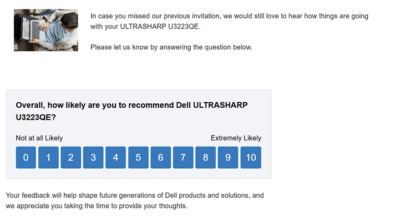

Comments
Comment policy: We love comments and appreciate the time that readers spend to share ideas and give feedback. However, all comments are manually moderated and those deemed to be spam or solely promotional will be deleted.