Who loves filling out surveys?
As a behavior-driven UXer, I feel it’s my duty to help companies improve their products through honest feedback collection. A fellow UXer or enlightened product manager on the other side would value real, actionable feedback over vague responses like “it sucked” or “2 painful.”
So I clicked the ‘fake’ button of the multiple-choice question from the latest “1 Question Survey.”
What could go wrong with a one-question survey?
Five pages later, I wanted to throw my laptop out the window.
That cheerful “one question” survey morphed into an endless interrogation. Click. New page. Click. Another page.
By page five, I was picking random answers like a monkey throwing darts.
The unexpected ways fake one-question surveys destroy user trust
These “1 question” surveys don’t simply annoy – they destroy user trust with future surveys, including the ones that actually respect that number.
Here’s why.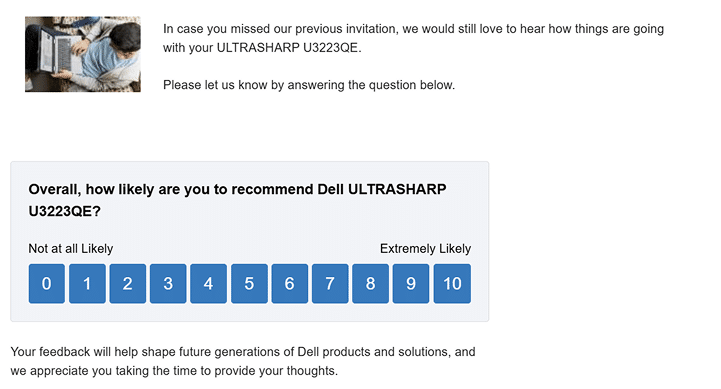
The Psychology of Survey Responders
It starts with trust.
We begin with a genuine desire to help:
- UX professionals want to help other UX professionals
- Product managers want to help product managers
- Users want to help make products better
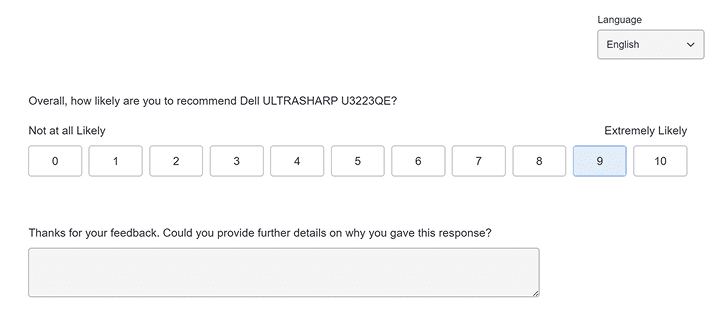
Then comes the betrayal
Each new survey page chips away at survey user trust:
- Page one brings optimism
- Page two raises an eyebrow
- Page three triggers a sigh
- Page four spawns cursing
- Page five launches the desire to go nuclear on the brand
And it gets WORSE
Users start to recognize the warning signs:
- Qualtrics survey? Close tab immediately.
- SurveyMonkey progress bar? Not falling for that again.
- TypeForm’s smooth animations? Not so persuasive anymore.
Great survey platforms ruined by terrible survey design practices.
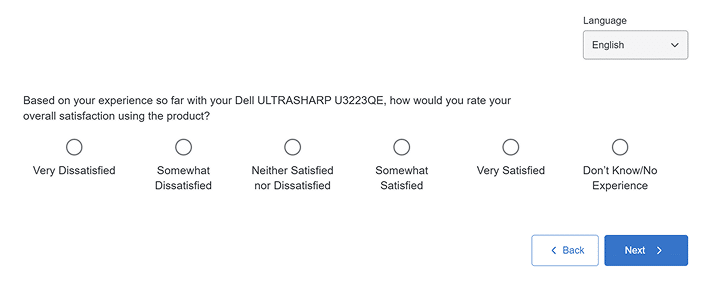
Survey response quality plummets
Here’s what user survey creators don’t understand: quality drops with every unexpected page.
- Page one captures thoughtful feedback
- Page two gets rushed answers
- Page three receives random clicks
- Page four collects creative fiction
- Page five?
Pure monkey warfare with your radio buttons
Your beautiful quantitative data now measures user anger. Those carefully crafted questions return garbage.
The deeper insights you wanted died three pages ago.
Congratulations on your worthless spreadsheet of rage-clicks.
The ripple effect: Beyond Your Brand
But the damage goes deeper than your survey.
Every misleading survey kills faith across the research ecosystem.
Users don’t just distrust your brand:
- They distrust all surveys
- They ignore crucial feedback moments
- That “quick feedback” button? Dead to them
- That vital survey request? Mash the spam button
- That helpful cancellation feedback? Who cares
Nice work. You’ve turned valuable user feedback into survey roadkill.
User Survey trust building: the 1Password example
But some companies still respect their users.
1Password gets survey trust building right.
When I cancelled my trial, they asked for feedback.
They promised less than 5 minutes. It took me three.
Their entire survey:
- What feature did you miss? (Multiple choice + “Other”)
- Tell us more about that missing feature
- Can we follow up with questions?
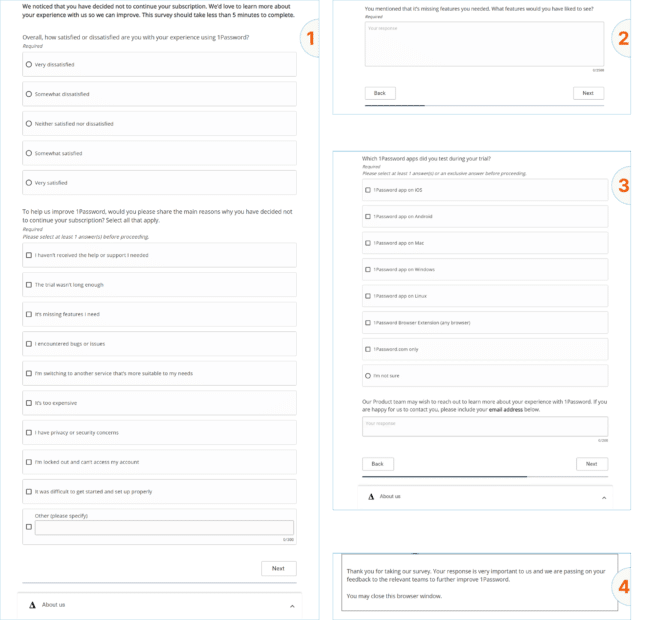
They got my honest feedback. They asked – and got – my permission to dig deeper. They kept my trust.
Simple. Direct. Respectful. No tricks. No surprises. No rage-clicks.
The result: valuable, trustworthy feedback
Through proper survey design best practices, 1Password achieved:
- Honest feedback collection
- Permission to follow-up
- Actionable data
- And my trust in surveys was somewhat restored
And as Steve Gibson of GRC says when he provides no-question refunds – I’ll get you next time.
User Survey design best practices: how to fix your surveys?
- Keep your questions focused and few
- Be honest about time commitments
- Over-estimate how long it will take
- Label buttons accurately – “Next” means next, “Submit” means done
- Organize your surveys for moments that matter
- Make follow-up truly optional
- Respect the relationship
Because that one-question survey?
It should actually be one question.



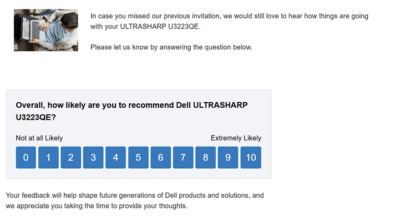

Comments
Comment policy: We love comments and appreciate the time that readers spend to share ideas and give feedback. However, all comments are manually moderated and those deemed to be spam or solely promotional will be deleted.